1903 Wright Flyer (3D Model)
The Wright brothers first successful powered flight took place on 17th December 1903 at Kitty Hawk.
The first flight was 12 seconds duration and their best flight of the day was 59 seconds.
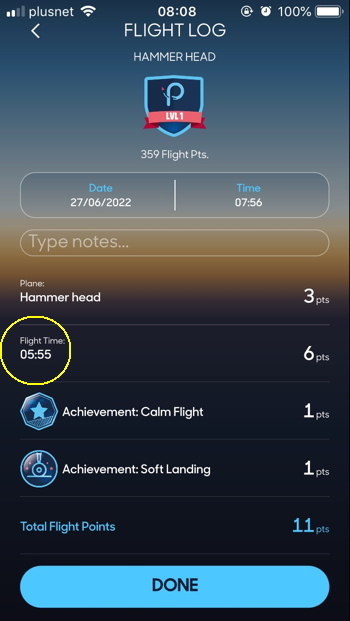

This 330mm wingspan model has 3D printed fuselage and wing and tail supports and 3mm foam sheet wings, canards and rudders.
The model is designed to be powered by a PowerUp 4.0 smartphone RC controlled power module.
Flight times of over 6 minutes per charge can be achieved (my best time is 6 minutes and 8 seconds)
Build Instructions
3D Printing Parts
The parts have been designed to be 3D printed using PLA printing filament.
I used Amazon Basics matt white 1.75mm filament and printed using an FLSUN Q5 3D printer.
The 3D print files are supplied in .stl format for you to process in your favourite slicer application to suit your 3D printer (I use the free version of Ultimaker Cura as a slicer).
I printed the parts with a 0.4mm nozzle with 0.2mm layer height and 100% infill density.
No supports are necessary although the prints do have some tooling sections added to aid printing.
Click on the following parts to download a copy of the .stl design files
- Left Hand Fuselage File: LHfuselage7.stl
- Right Hand Fuselage File: RHfuselage7.stl
- Wing supports File: wingsupports9.stl
- Top Tail support File: toptailsupport10.stl
- Bottom Tail support File: btmtailsupport10.stl
- Front motor support File: frontsupport2.stl
Cutting Foam Parts
The plans for the foam parts are contained in .pdf files which should be printed out on A4 paper at 100% scale. Click on the following .pdf files to download.
- Wings File: wings dja220622-001aa.pdf
- Canards File: canards dja220622-002aa.pdf
- Tail File: tail dja220622-003aa.pdf
- Rear Motor Mount File: rear motor mount dja220622-004aa.pdf
The wings, canards and tail parts should be cut out of 2 to 3mm thick rigid foam sheet
(Typically Depron brand – often sold as underlay for laminate flooring).
The rear motor mount can be made from 5mm thick paper faced foam board with a 2x2mm slot cut in the top surface to locate the PowerUp’s main stem. Alternatively, laminate 3 pieces of 2mm foam sheet, leaving the middle layer 2mm lower to accommodate the main stem.
Assembly Instructions
Some marking out and assembly instructions are contained in the foam cutting .pdf files above.
Additional assembly instructions are contained in the following .pdf files
Fuselage Trimming File: 3Dfuselage dja220622-005aa.pdf
The fuselage halves have some additional 3D tooling which can be trimmed off.
The wing supports also need to be separated from each other.
For attaching the foam sheet wings and canards to the fuselage and wing supports I used UHU POR contact adhesive. The UHU POR contact adhesive should be applied to both parts to be joined and should be allowed to dry before bringing the two parts together.
For attaching the tail supports to the tail and the wings I used hot-melt glue.
I also used hot-melt glue to attach the front motor support to the fuselage and to attach the rear motor support to the upper surface of the lower wing.
Shaping and sanding the wings
If you are using 3mm thick foam for the wings and canards, it is useful to sand the upper surfaces of the wings to an aerofoil profile. This will help keep the mass of the plane down and also aid flight.
The wing formers also have a slight curve to set the wings into an aerofoil shape.
You can preform the curve on the wings by gently manipulating the foam with your fingers but don’t press too hard or you may crush the foam.
Assembly Aids
To keep the fuselage square & parallel, a simple foam board jig can be made to set the fuselage halves 50mm apart (inside edge to inside edge).
The jig can be tacked to the model and to your building baseboard using hot-melt glue.
Assembly
Set the left hand and right hand fuselage halves 50mm apart, parallel and square to each other.
Note: the projections for the wing supports go to the outside of the fuselage.
Mark the position of the fuselage wing supports onto the underside of the lower wing and mark and cut out the notches for the vertical members of the fuselage onto the lower wing.
Mark the positions of the four wing supports and the rear motor mount onto the top surface of the lower wing.
Apply contact adhesive to the top surface of the fuselage’s lower wing mount and the bottom surface of the lower wing and allow to dry before assembly.
Carefully align the notches of the lower wing with the fuselage and keeping the wings square to the fuselage, bring the glued surfaces together and ensure that the wing follows the curve of the fuselage wing supports.
Apply contact adhesive to the top of the lower wing and the bottom of the four wing supports and allow the glue to dry before assembly.
Note: the wing supports are handed – the platforms of the supports face towards the ends of the wings and the more curved ends of the supports face towards the leading edge of the wings.
Carefully align the wing supports with the marked & glued areas on the lower wings and bring the glued surfaces together. The curve of the wing supports should help the wing retain an aerofoil shape.
On the lower surface of the upper wing, mark the positions of the fuselage wing support platforms and the positions of the wing supports.
Apply contact adhesive to the fuselage upper wing platforms and to the corresponding areas on the underside of the upper wing and allow to dry before assembly.
Take great care to keep the upper wing directly above and square to the lower wing and bring the glued surfaces together.
Now apply contact adhesive to the inner pairs of wing supports and the corresponding areas on the upper wing and glue as above, making sure that the wing supports remain vertical.
Finally glue the outer pairs of wing supports as above.
Cut out the top and bottom canards from foam sheet and sand to a slight aerofoil profile if desired.
Cut away any excess tooling material from the front of the 3D printed fuselage and from the slot for the lower canard.
Mark the position of the lower canard mounting platforms on the bottom of the lower canard and apply contact adhesive to the mounting platforms and the corresponding areas on the canard.
Bring the parts together whilst keeping the canard square & level.
Apply adhesive to the underside of the top canard and the top of the fuselage’s upper canard mounting platforms and attach as above.
Carefully push the sharpened ends of wooden cocktail stick struts through the top and bottom canards and glue into place.
Cut out the 3D printed front motor support (the 3D print has two supports joined together).
Hot melt glue the support between the LH & RH fuselage halves, at the cross between the top rails.
The open end of the support should face upwards to locate the main stem of the PowerUp unit.
Cut out the two vertical and two horizontal foam sheet parts for the tail assembly.
Using contact adhesive glue the parts together into a ‘box’ shape with the curved ends of the vertical members projecting to the rear of the tail.
Using hot melt glue, attach the lower tail mount to the rear of the lower wing.
Note: the tail support has two notches to fit between the fuselage halves and a lip on the front edge which should face upwards and locate on the bottom of the rear edge of the lower wing.
The rear (tail end) of the lower support should be 16.5mm above the lower skids of the fuselage.
Hot melt glue the rear face of the lower support to the front face of the tail.
Hold the tail vertically whilst the hot melt glue sets then glue the upper tail support to the rear edge of the upper wing and to the top front edge of the tail ensuring that the tail remains vertical & square.
Cut out the rear motor support from 5mm thick paper faced foam board and form a 2x2mm slot in the top face for the PowerUp’s main stem.
It is best to temporarily attach the PowerUp module to the rear mount, with a small piece of masking tape, and fit the PowerUp into the plane and locate the main stem into the notch in the front mount and ensure that the PowerUp unit is pointing straight forwards and with the motors horizontal.
Once the PowerUp and rear motor mount are correctly positioned and aligned, attach the rear motor mount to the top of the lower wing using hot-melt glue.
The completed 1903 Wright flyer should weigh about 32g to 34g complete with the PowerUp 4.0 unit.
Trimming & Flying
Instal a fully charged PowerUp 4.0 module into the front & rear motor mounts.
Initially, the centre of gravity (COG) should be set at or near the leading edge of the wings.
This can be achieved by sliding the PowerUp 4.0 fore & aft in the mounting slots.
Apply small pieces of masking tape to secure the module to the plane.
Choose a calm day and a soft, unobstructed, outdoor surface for your first flights.
(Long grass is best in order to avoid damaging the plane).
Using the PowerUp 4.0 Smartphone or IPhone App, start the app and switch on the plane.
Once the app and plane are successfully paired, go to the app’s hangar and select the “Hammer Head” plane and select “Fly”.
The Wright flyer is quite near the limit of mass which can be flown with a PowerUp 4.0 unit and as a result the plane needs a good toss into the air with 100% throttle to get airborne.
Once take off is achieved, the throttle can be reduced to attain level flight.
Launching into a slight headwind can help getting the plane into the air.
(Too much wind can cause the plane to be blown backwards!)
If you plane nose-dives into the ground on launch, try sliding the PowerUp unit rearwards.
If you plane flies nose up, try sliding the PowerUp further forwards.
If neither of these remedies work, small trim tabs can be attached to the trailing edges of the wings